In the digital era, productivity tools are the linchpin of successful businesses. One such tool that’s been making waves is Webex. Designed to streamline communication and collaboration, Webex is more than just a video conferencing platform.
Webex’s suite of productivity tools is robust, offering features that can revolutionize the way businesses operate. From seamless team collaboration to efficient project management, Webex has it all. This article will dive into the world of Webex and its productivity tools, offering insights on how they can enhance your business operations.
Webex Productivity Tools
Expanding on the previous discussion, let’s delve deeper into the specifics of the Webex productivity suite. The Webex platform offers not just video conferencing solutions, but also a host of tools designed to enhance business operations.
Key Features of Webex Tools
Webex offers an array of features designed to improve productivity:
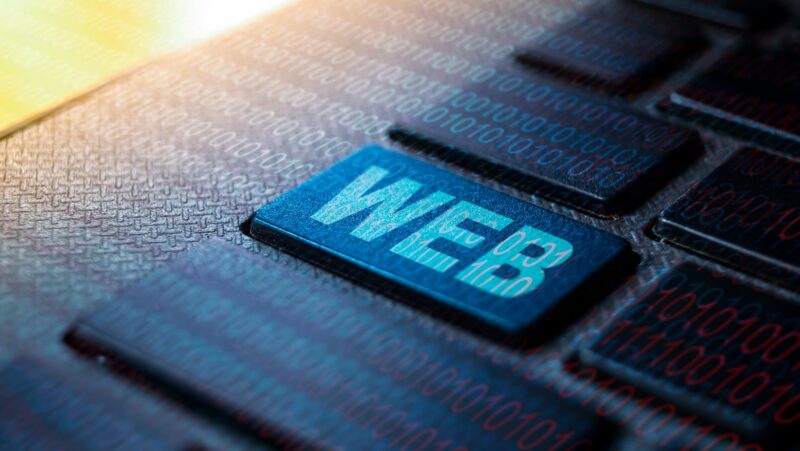
- In-depth meeting capabilities: Individuals can host, schedule, and join high-quality video meetings. Features like screen sharing, virtual backgrounds and instant messaging enrich these experiences.
- Integrated applications: Webex integrates with popular software like Microsoft 365, Google Calendar, Salesforce, and others. Files can be shared directly in the Webex interface, enhancing collaboration.
- Webex Teams: This feature facilitates real-time collaboration. Team members can chat, whiteboard, share files, and create spaces for specific projects, enabling efficient teamwork.
- Security measures: Webex prioritizes security with end-to-end encryption. Sensitive data is protected, making it a reliable choice for businesses.
The aforementioned features undoubtedly contribute to the effectiveness of the Webex tool suite. Yet, it’s necessary to understand the impact of these features on overall business productivity.
Webex Meetings and Their Impact on Collaboration
Streamlining Communication with Webex Meetings

Webex Meetings, an essential tool in the Webex suite, revolutionizes business collaboration. This tool not only allows for seamless voice and video conferences, but also provides features for meeting scheduling, screen sharing, and recording. These features enable remote teams to communicate more effectively, reducing the need for physical meetings. For instance, a development team located in different parts of the world can use Webex Meetings to conduct daily stand-ups, share updates, and discuss problems in real-time. In these scenarios, the screen sharing feature becomes instrumental, letting colleagues present ideas effectively, regardless of their geographical locations.
Integration with Other Productivity Platforms
The power of Webex, however, lies in its integration with other productivity platforms. Webex and its associated tools are designed to sync seamlessly with a variety of popular productivity software. Platforms like Microsoft Office 365, Google Workspace, and Salesforce can be connected to Webex, achieving a unified work environment. A team might use Google Workspace to generate a document, integrate it in Webex Teams for collaboration, and discuss the progress in a Webex Meeting. The key benefit is the seamless transition from one platform to another, reducing time spent toggling between different apps, hence boosting overall productivity.
Webex Teams: A Closer Look
Taking a closer look at Webex Teams provides insight into how it shapes team collaboration dynamics. This platform, designed for real-time interaction, offers numerous functions that make communication seamless.
Core Functions and Benefits

Webex Teams has a list of core functions that distinctly benefits users. It provides a shared workspace where documents, messages, and whiteboards persist, facilitating continuous communication and brainstorming. The whiteboarding feature, for example, allows team members to contribute to a common idea board, thus fostering creativity and collaboration.
Audio and video calling, another essential feature, provides seamless communication channels. It’s not merely about starting and joining meetings. Webex Teams promises high-definition video and audio that ensure crystal-clear communication, no matter how dispersed a team might be geographically.
Webex Teams also implements robust security measures. Every message, meeting, and document shared in Webex Teams is fully encrypted, safeguarding sensitive company information. Even though it utilizes cloud-based resources, Webex doesn’t compromise on security.



