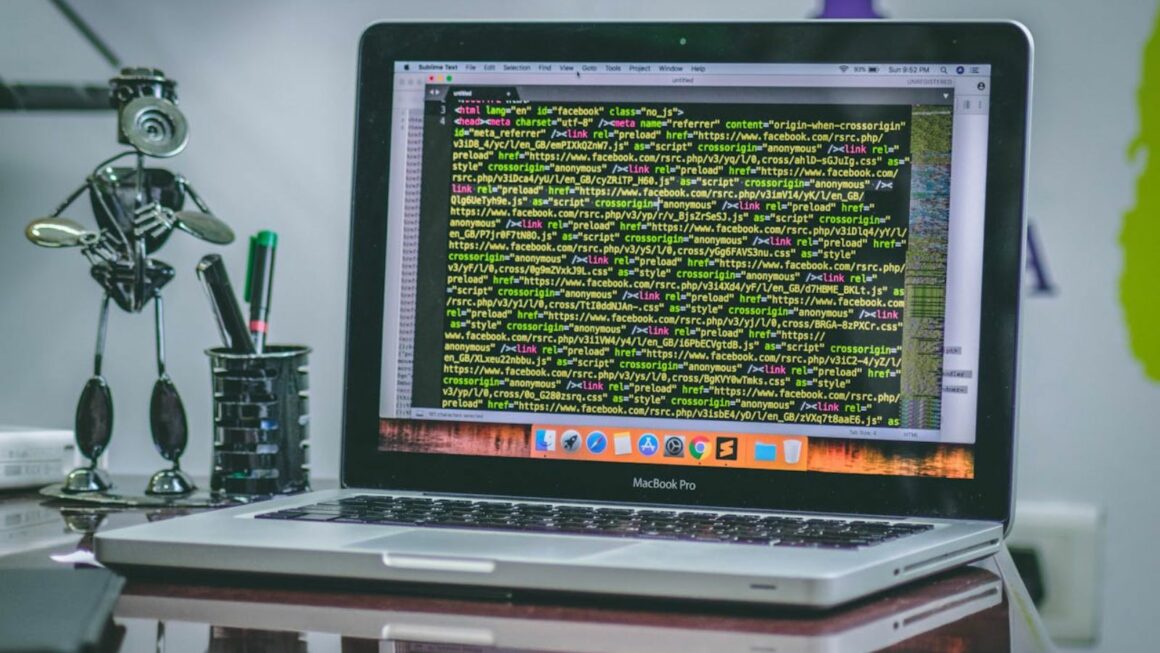In the bustling world of creative agencies, juggling multiple projects simultaneously is par for the course. But how do these dynamic teams keep everything on track? The secret weapon is often a robust project management software, tailored specifically for the creative industry.
These digital tools are designed to streamline workflows, foster collaboration, and enhance productivity. They’re the unsung heroes, turning chaos into order behind the scenes in creative agencies. But with a myriad of options out there, how do you find the one that’s right for your team?
Creative Agency Project Management Software
Going beyond the surface, it’s important to delve into the specifics of project management software tailored to the creative agency’s needs. Two particularly important areas to consider are the key features to look for and the benefits it offers to creative teams.
 Key Features to Look For
Key Features to Look For
Identifying crucial features in project management software becomes imperative for creative agencies. It’s not about counting features, but finding functional uses that cater to the unique needs of a creative team.
- Customization: Agencies must opt for software that provides customization, enabling teams to fine-tune their tools to more precisely match their workflows. For instance, a website design team might prefer software that allows them to create custom fields for tracking client preferences.
- Task Management: Efficient task management features remain essential, with abilities to create tasks, assign them, set deadlines, and track completion.
- Collaboration Tools: Software must integrate collaboration tools, such as multi-user edit modes, brainstorming platforms, and real-time updates. Teams often use Slack or Trello to maintain seamless communication.
- Analytics and Reporting: High-performing software often offers insightful reporting capabilities. For example, HubSpot offers detailed metrics on employee performance and project progression.
- Integrations: It’s helpful if the software plays well with others. Pairing with tools like Google Drive or Adobe Creative Cloud can streamline the creative process.
Best Practices in Using Project Management Software
 Project management software serves as a lifeline for creative agencies to manage, track, and streamline their projects. Implementing such tools, however, involves understanding and following best practices. These practices accelerate overall strategy productivity, ensuring that the software truly benefits the team.
Project management software serves as a lifeline for creative agencies to manage, track, and streamline their projects. Implementing such tools, however, involves understanding and following best practices. These practices accelerate overall strategy productivity, ensuring that the software truly benefits the team.
Incorporating project management software within creative workflows demands careful planning. Begin by identifying the agency’s processes and crucial areas that could benefit from the software. For instance, automating repetitive tasks can free up team members’ time, allowing them to concentrate more on the creative elements of projects.
Next, set up the software around clear and established processes. Conversely, chaotic or unclear workflows can lead to diversion from the software, resulting in reduced efficiency. Align the tools with your team’s unique way of doing things: be it task allocation, client communication, or time tracking.
Finally, promote integration with other tools to increase functionality and seamless flow of information. Preferring software with plenty of available integrations can make life easier. Whether it’s syncing deadlines with calendars or integrating with communication platforms, these tie-ups ensure that the software becomes a natural extension of the creative team’s workflow.
Top Rated Creative Agency Project Management Software
 Continuing the exploration of project management tools, it becomes vital to address top-rated software. These power-packed solutions cater to the specialized needs of creative agencies. Below, find a comparison and reviews of some leading software, as well as case studies and success stories showcasing their real-world applications.
Continuing the exploration of project management tools, it becomes vital to address top-rated software. These power-packed solutions cater to the specialized needs of creative agencies. Below, find a comparison and reviews of some leading software, as well as case studies and success stories showcasing their real-world applications.
Delving into specifics, several top-rated solutions stand out for creative agency project management. Trello, Asana, Basecamp, and Monday.com hold high ranks among users when it comes to utility and user experience. Comparatively, Trello garners praise for its user-friendly interface and card system. Moreover, Asana offers detailed project views with timelines and Gantt charts.
User reviews further underline these platforms’ strengths, regularly citing increased efficiency, streamlined workflows, and improved team collaboration. However, the right choice ultimately hinges upon the specific needs of the creative agency.