In today’s fast-paced digital world, efficiency is key. Microsoft, a tech giant, offers a suite of productivity tools designed to streamline workflow, enhance collaboration, and boost overall productivity. But what exactly are these tools, and how can they transform your work life?
This article will delve into the world of Microsoft productivity tools, shining a light on their features, benefits, and how they’re revolutionizing the way we work. Whether you’re a seasoned professional or a novice in the digital sphere, these tools are set to supercharge your productivity levels. Stay tuned as we unpack the power of Microsoft’s productivity suite.
Microsoft Productivity Tools
Microsoft Productivity tools, competent software suite by a technology giant, foster work-related efficiencies with their extensive features and functions. Presenting a module for different work requirements, they assist digital professionals in optimizing daily tasks.
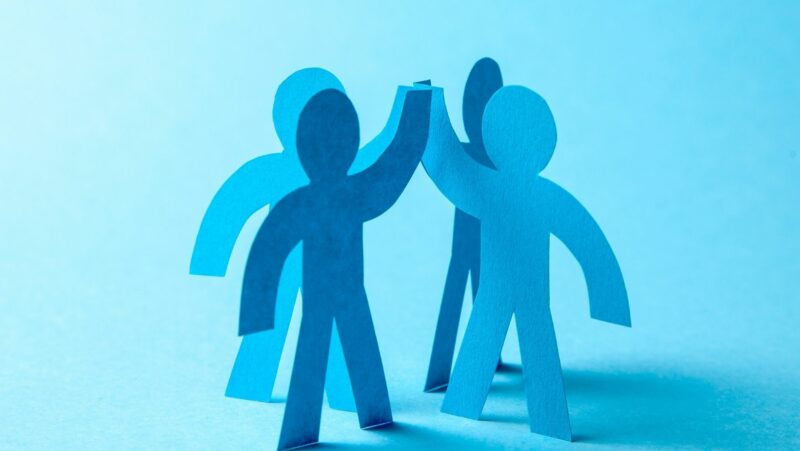
These leading-edge tools showcase numerous noteworthy features, which amplify productivity and make task management straightforward. Firstly, they offer real-time collaboration across teams. For instance, on certain applications like Word and Excel, multiple users can work simultaneously, contributing to the same file or project. Secondly, their integrated cloud service, OneDrive enables users to store files online, making them accessible across numerous devices anytime. Thirdly, their tools automate routine tasks through feature-rich programs like Power Automate.
Moreover, Microsoft incorporates advanced AI technology, leading to smarter applications. For example, PowerPoint’s Designer feature relies on AI to suggest attractive layouts. Lastly, integration among the suite’s tools—like Teams, Outlook, and Planner, provides a seamless experience, each contributing to streamlined workflows.
Target Users and Use Cases
Microsoft Productivity Tools serve a broad spectrum of users. They find immense relevance with professionals in corporate environments, owing to their ability to cater to diverse work needs. For instance, content creators extensively use Word for drafting their written pieces, while number-crunching wizards resort to Excel for managing extensive data. Teams stand as a reliable communication channel for remote employees, making virtual team coordination a possibility.
In-Depth Review of Microsoft Office 365
Microsoft Office 365 represents a new age in productivity, designed to facilitate diverse tasks of users seamlessly. Packed with notable advancements, this service offers a comprehensive package of tools, each bearing distinct features aimed at accelerating work processes.
Office 365 integrates various platforms and applications, enabling users to perform numerous tasks simultaneously. Infused with state-of-the-art technology and adaptive features, key components include:
- Microsoft Word: Document creation, editing, and sharing become simplified, thus playing an instrumental role in numerous professional and educational settings.
- PowerPoint: Bolstered by AI technology, it provides dynamic tools for creating compelling presentations.
- MS Excel: Houses an assortment of functions, assisting data analysis and computation.
- Outlook: Offers effective email management while incorporating additional features like a calendar, tasks, and contacts.
- OneDrive: Dedicated cloud storage feature, permitting access to saved files from anywhere.
- Teams: A platform enabling real-time collaboration through chat, video conference, or shared files.
- SharePoint: An efficient tool for intranet creation and team collaboration.
Each component, while potentially employed individually, conveys optimum results when opted for ensemble, paving the way for a fluid digital work experience.
Exploring Microsoft Teams
Centered on fostering collaborative environments, Microsoft Teams streamlines communication within organizations, proving an essential element in Microsoft’s productivity suite.
When it comes to enhancing teamwork, Microsoft Teams stands out with its unique contributions. It offers real-time team chat facilities, dubbed Channels, establishing centralized discussions to streamline team communications. For example, various departments within an organization can exploit these Channels for department-specific dialogues and updates.
Moreover, integration of video conferencing in Microsoft Teams, see Teams Meetings, fosters face-to-face interaction regardless of geographical dispersion. The meeting participants can present and discuss matters visually, which would otherwise require a physical environment.
Microsoft Teams also extends the functionality of file sharing, consolidating it with feedback and editing capabilities for robust document management. Suppose a team member shares a project file. Any teammate can edit or comment directly on this shared document, enabling swift feedback and result-oriented revisions.





